Disclaimer: This article covers the TV talk show production from the very basics (the production process) to a more detailed discussion of common problems and solutions. Feel free to use the table of contents below to navigate to the sections that are the most relevant to you… or enjoy reading the whole article — because why not! 🙂
Producing any type of TV show is a huge undertaking, with many moving pieces that can easily fail — from inaccurate planning to malfunctioning equipment, to shooting delays and problems that can arise from dozens of various oversights.
What if you add guests and unscripted conversations to this messy equation? Well, you’ll get a recipe for a disaster unless you make sure that your talk show production process is as automated and collaborative as possible.
In this Ultimate Guide, we’re going to explain:
- How talk shows are created — from ideation to post-production
- What are the most common challenges you will encounter when producing a talk show and how to use TinkerList to automate and streamline talk show production
- What the future holds for TV pros working on talk shows
So buckle up, get ready to take (many) notes, and let’s dive in!
Creating a TV talk show: From ideation to post-production
If you’re reading this article, you probably already know what a talk show set looks like or maybe you even produced a show like that in the past. Or maybe you’re just thinking about creating one, inspired by the likes of The Graham Norton Show, Ellen or The Tonight Show.
All talk shows are produced in a slightly different way, depending on how often they air (daily shows require more automation and are more prone to mistakes than weekly shows), what kind of guests (and how many) are invited, how many different camera angles are required, etc.
However, we can generally divide TV talk shows into 5 key stages: :
- Commissioning a talk show
- Planning the set
- Pre-production
- Shooting (Production)
- Post-production (in case of pre-recorded shows)
Let’s take a look at what happens at each stage, starting with pitching a talk show and structuring your dream team…
Pitching the talk show — the commissioning process
As Earl Nightingale once said, ‘everything begins with an idea’ or — in the case of TV talk shows — with various ideas pitched to a broadcaster by television production companies to secure a free time slot. This process is called commissioning and the broadcaster’s final decision is based on many criteria, for example:
- Budget implications (how expensive it will be to produce this talk show).
- Current trends (how popular the talk show can become, based on what’s trending at the moment).
- Target audience vs. timing (is this the right type of talk show, considering the airing time and target demographics).
The proposals submitted by the production companies can be limited to just explaining what the talk show will be about (which leaves more freedom for the broadcaster’s commissioning team to modify the idea).
However, some applicants can already have a host for the show and a more detailed breakdown of the recurring show segments or even a mock episode recorded in a café (or an office) that helps to more accurately estimate the budget and visualise the idea.
The commissioning process usually takes up to a couple of weeks (like at UKTV Corporate Sites) and once a talk show receives a green light, it’s time to build a dream team and start the pre-production stage.
Designing a TV talk show set and building a dream crew
Before we begin to describe the different roles and responsibilities of people working on talk show production, we’d like to emphasise that there isn’t just one “best” way to organise the team. The production process is very complex and so the crew structure can look something like this:
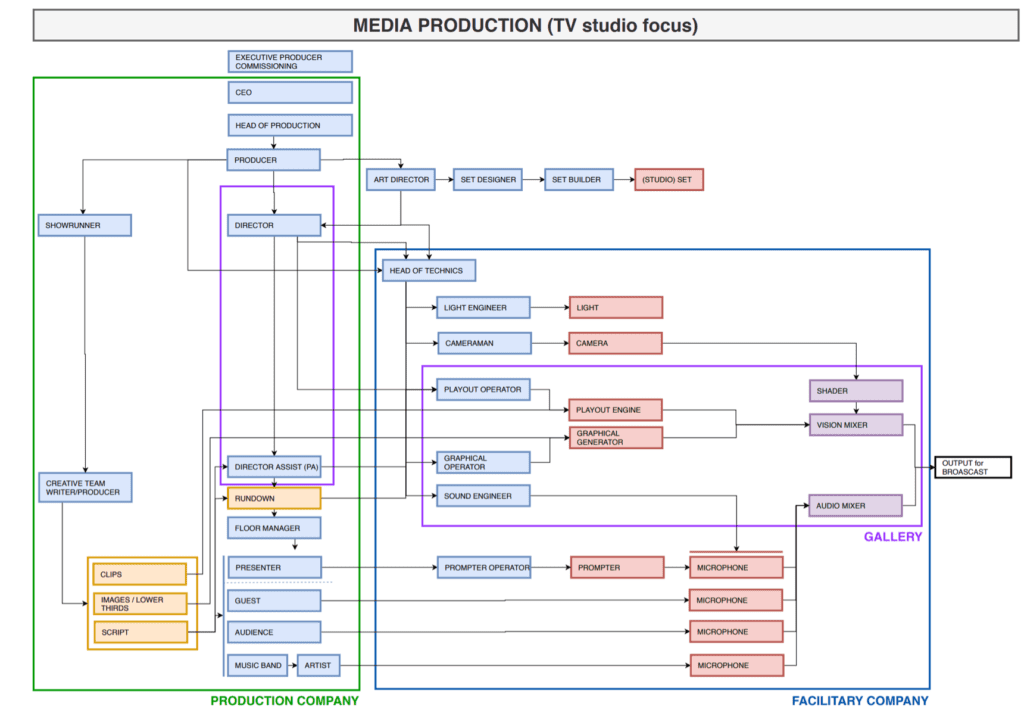
Every talk show needs someone, who will be responsible for deciding on what kind of content a show will present, which subjects will be covered in the recurring segments, or even who is going to be the face of the show (the host).
That person can sometimes be called a showrunner, but (depending on the country) you’ll also see them referred to as the Executive Producers or Series Editors, especially in the UK.
Every TV show also needs a producer — a person responsible for the day-to-day production activities, from planning and organising content, to overlooking the shooting. However, the talk shows will almost always have a small army of such people, with slightly different roles:
- Day Producers: they usually work on daily talk shows and take turns managing production days throughout the week.
- Segment (Rubric) Producers: they are assigned to specific, recurring talk show segments (e.g., a cooking segment or a health tips segment) and are responsible for preparing content and research for the segment they’re assigned to.
- “Guest” Producers: while this isn’t a formal job title, these producers are strictly responsible for gathering materials on their guests, inviting, and prepping them (to make it easier for the host to predict where the conversation will go).
Around the time when the producers are being assigned to the talk show, the production company finds an (Art) Director — a person who will design the set and turn the idea from a concept to being production-ready.
Our own Erik Hauters, the founder of TinkerList, who has directed over 2,500 talk shows (!) gave us some insider insights on the role of a Director in producing TV talk shows and where he usually starts:
“The Series Editor gives me some requirements about the set, like it needs to be light, have a female touch, etc. — a general briefing. I then make a mood board, I make a rough camera plan, and then I present it all to them. If the Series Editor likes it, I then pitch it to the Set Designers.”
If you are not familiar with the term “mood board” that Erik is referring to, it’s basically a compilation of visualisations that dictate the “feeling” of the show. Here are some great examples of mood boards, and below you can see one that was created by Erik for one of his shows (some of his mood inspirations, the location he used, and the final effect):
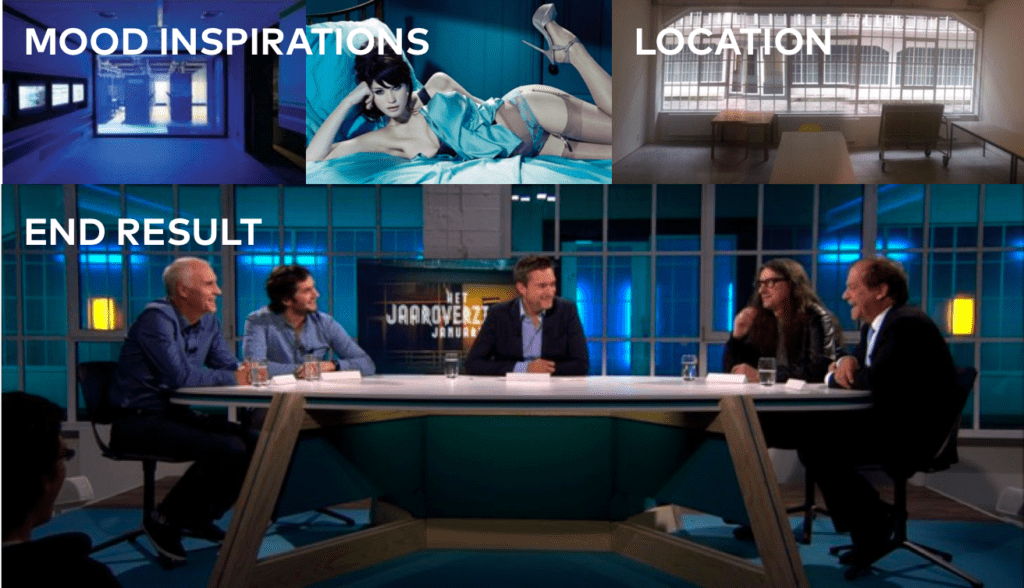
The Set Designers then visualise the Director’s idea by rendering the set in 3D, including different camera shots (close-ups, top shots, etc.) with “real people” in them, which will look like this (the render is at the top, and the final set design is right below it):

The (Art) Director and Set Designers work closely together to create a complete visualisation that they can pitch to the Series Editor and (often) to the broadcaster.
While artistic freedom is welcome at this stage, the team needs to make sure to plan within the budget that has been agreed upon with the broadcaster, which also limits the number of cameras (and the cameramen) that they could afford.
Sometimes it’s possible to enhance the set design by using automated (or “unmanned”) cameras — Erik explains how to do that in his case study article where he describes a daily game show set design consisting of 10 cameras with only 3 operators!
Speaking of the budget, producing a daily TV talk show can cost as much as €65,000 per episode (in Belgium) which adds up to €2.6mln for a 40-episode series.
This sum needs to cover both in-house and outsourced parts of the production, such as hiring freelancers (graphic designers, make-up artists, etc.) and paying a production facility company (like EMG, NEP or dock10) for their equipment and staff (cameramen, light engineers, sound engineers, OB van crew).
The production costs can often be lowered by finding the right sponsors who will help to equip the dream set — Erik once travelled to Zürich to finalise a deal with a furniture company that would provide “the perfect couch” for his talk show!
Apart from all the roles that we’ve already mentioned and that are involved in early pre-production, there are also people responsible for welcoming and warming up the talk show audience on the shooting day, but no production can be successful without the “busy bee”.
That ”busy bee” can have many names — the Director Assistant (DA), the Script Supervisor, or (most often) the Production Assistant (PA). Their job is to glue all the key crew members together on the shooting day and facilitate communication between the Director, the host, and the engineers.
The PA is also responsible for creating a rundown — a technical representation of the script (more on that later).
While there can be many other production roles, depending on the type of talk show that you create, we’ve listed the key roles that crews almost always include these days.
Now that we’ve covered the people, let’s take a look at what happens between finding the dream team and shooting an episode.
Pre-production of a talk show — from a café test to recording the “zero”
Many talk show pre-productions start outside of the actual recording studio, in a test environment. These are usually called café or bar tests after the name of the location they are recorded at.
The crew rents out a small venue and simulates the whole pre-production cycle — from creating a script (and a rundown), preparing individual segments, to recording mock episodes with the actual host and guests.
It’s also a common practice to record these trials in the office, with a very provisional set design like this:

Why would you record a café test? Here are the main reasons:
- The team gets to rehearse the pre-production work cycle to identify the elements that need to be improved (like communication between the technical team and the in-house producers).
- It’s much cheaper to set up a café test environment than to build a talk show set, only to change it every time an adjustment is needed (it can cost €25-€300k/day to rent out a staffed studio!).
- Iterations in this setting are much quicker and easier than in a real studio.
- Testing can be done while the actual studio is still being built, which helps fine-tune the structure of the talk show before entering the final location.
As a result, after a couple of days of tests and improvements, the team is ready to arrive at the set to record the zero — a start-to-finish simulation of an episode recording.
All the steps leading to recording the zero that we’ve described can be very show-specific (meaning: different crews = different approaches). However, the pre-production steps of every talk show episode that’ll eventually air are more structured and “regulated”.
We created TinkerList to help automate them, but before we boast about what we do, let’s take a closer look at those steps.
Pre-production of a talk show – planning episodes
Planning is the key element of the talk show pre-production, especially if we work on a daily talk show, with numerous guests and segments to manage every week. But even weekly talk shows need a robust planning tool and a way for the whole team to brainstorm their ideas.
That “tool” for way too long has been… a big whiteboard.
The creative team (writers, producers, etc.) use post-it notes to mark important events (like a presidential visit or a national holiday) and pinpoint guests/segments to a specific shooting day.
A post-it note usually contains a guest’s name (“Interview with Will Smith”) or a more generic action to take for more distant episodes (“Invite someone to discuss Halloween traditions”).
Here’s an example of a typical planning room, with lots of notes and a whiteboard (or — in this case — a blackboard) to organise the content of each episode:

Work is assigned to producers during short daily briefings. At this stage, their role is to:
- Communicate with the future guests (which involves finding their contact details, inviting them, prepping them with questions that the host will ask).
- Prepare a “dossier” (a brief) on the future guests, which will serve as an all-in-one knowledge base about the guest. The dossier should contain any previous research that has been done about them, their contact details, photos, and the information about why they are invited, what they are likely to say when interviewed by the host, etc.
The brief/dossier is often a physical item — a folder containing photos, sheets of paper, print-outs, and some broadcasters have actual archives where they store past research that they make available to production companies to facilitate the pre-production process.
When all the materials necessary for recording a talk show episode have been gathered (and all guests have been invited and confirmed), it’s time to flesh out a script.
Pre-production of a talk show – creating a script and turning it into a rundown
Creating a script for a (daily) TV talk show is usually handled by the Day Producer.
They review all the briefs/dossiers prepared by the other producers and write a script that’ll include not only textual content (such as the questions for the host or their intro monologue) but also rich media (photos — aka stills, videos, soundtracks) that they’d like to have played during the episode.
The host receives the script, usually via email, and works with the Day Producer to finalise it (at least for now…). This step can sometimes take a lot of time when the host’s and producer’s visions are different, and the iteration process is quite painful (sending numerous emails back and forth).
However, once the script has been agreed on, the Production Assistant (PA) needs to turn it into a rundown (also called a cue-sheet or a timeline) — a minute-by-minute (or even second-by-second) breakdown of the show, with separate columns for the technical team to help them understand when to show/play what, which cameras to use, etc.
Here’s an example of a typical Excel rundown (which is far from ideal, as you’ll see in the next paragraphs):
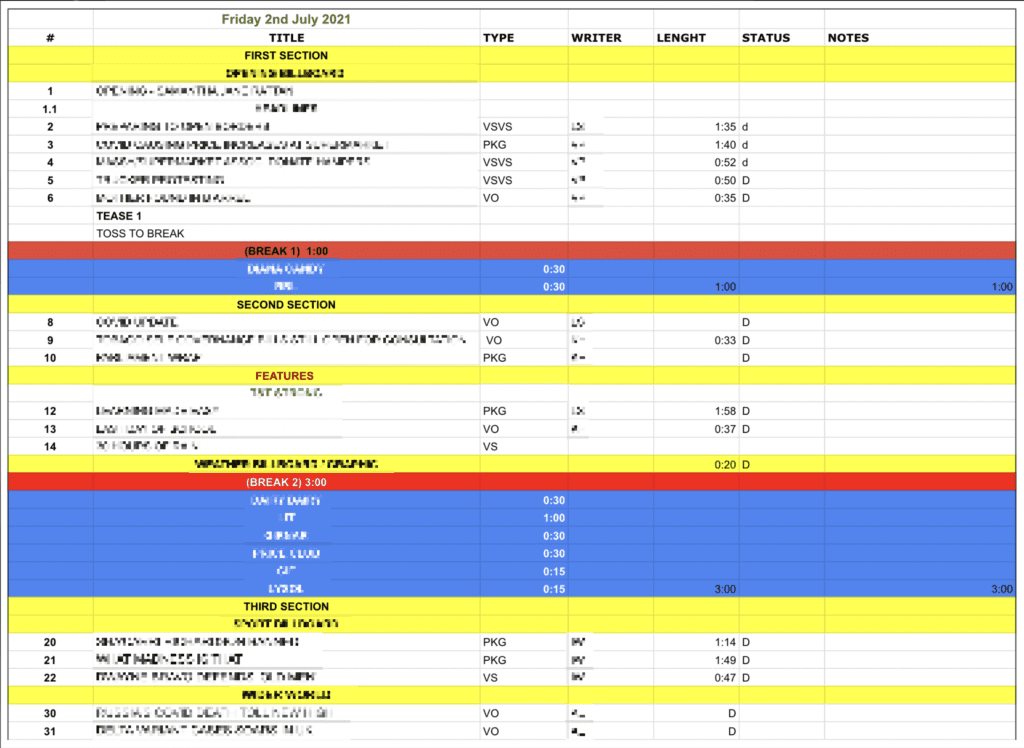
There’s one more element that needs to be created at this point — the cue cards. They are physical cards (although more modern productions use tablets) that are less detailed than the actual script so that the host can comfortably hold them and refer to them during the shooting.
While not all talk shows have transitioned to using digital cue cards yet, more and more of them are doing so — like The Graham Norton Show (the “paper” beginnings on the left, the “digital” present on the right):

All that’s left is to print out the script, the rundown, and the cue cards — and this is the exact moment when the printer refuses to cooperate and decides to break down 🙂 That’s one of the reasons why more and more talk show productions are becoming fully digital (with TinkerList).
Talk show production stage – rehearsal
Assuming that the printer did work and all the key materials have been printed out, it’s time to deliver them to the key team members and get everyone ready in their positions — the Autocue (Teleprompter) Operator gets the script, the Director goes to the production control room (PCR, also called a studio control room, SCR, or simply a gallery), and everybody arrives at the talk show set to start a rehearsal.
The rehearsal is essentially a meeting during which the producers play the roles of the guests (they answer the host’s questions based on the prep talks they had with the actual guests), filmed by the cameramen as if it was a real recording so that they can practice some unusual shots (like when a guest enters the set and they have to follow them with the camera).
If there’s also a musical guest, they get to rehearse their performance a couple of times.
It is after the rehearsal when the production madness truly begins — if the Day Producer has made a lot of notes on what to keep/change/delete from the real recording, the “adjustment workflow” looks more or less like this:
- The Day Producer discusses changes with the host;
- The PA needs to adjust the rundown and communicate it to the Teleprompter Operator;
- The Director needs to be informed about any post-rehearsal changes.
The script and rundown get reprinted and handed over to the key crew members. Finally, everybody is ready to record the episode — just a few final touches left:

Shooting and post-production of talk show episodes
Talk shows episodes are usually recorded in two ways — live or pre-recorded (live-on-tape), meaning that there’s a couple of hours between recording an episode and broadcasting, which allows reshooting some scenes, but the disadvantage is that the show loses its momentum — the guests and the audience get tired and less “lively” compared to a live talk show.
If the show is pre-recorded, the Day Producer has a brief meeting with the host to discuss what to cut out of the final recording, and they then sit together with the editor to finalise the post-production.
In the old days, since the shooting rarely happens in the broadcaster’s building, a crew member (one of the producers or the Director) had to rush to deliver the recording to the broadcaster, with multiple security protocols to follow. Luckily, in recent years, this step has been digitalised for most TV productions.
Reviewing talk show production and learning from mistakes
Broadcasting the episode doesn’t end the lifecycle of a talk show episode production. Shortly after the shooting day (usually the next morning), the team gathers to discuss what went well and what should be improved in future episodes.
This process can be very problematic for daily talk show crews, with new guests and segments created every day, so having a way to reliably reflect on the timings, rundowns and scripts is crucial.
To better visualise the complexity of the TV production cycle, here’s a chart that we created to summarise this mind-boggling process:
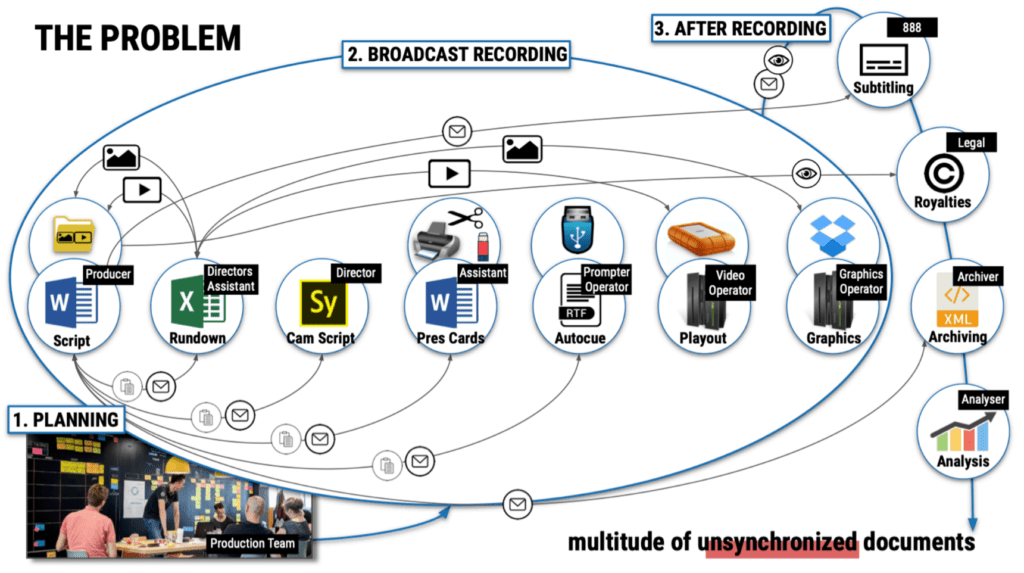
TV talk show production: Challenges and problems
As you can see, talk show production is a process that can easily go wrong at almost every step. Human and technical errors, delays, equipment malfunctions, last-minute changes — all these can be avoided with the right tools that have become available for the talk show production industry.
We created a short infographic to summarise the biggest challenges that we’re now going to discuss in detail:

Let’s take a look at the most error-prone steps in the production cycle and how modern TV crews can use technology to avoid these errors and make their work more collaborative and automated.
Challenge #1: Planning talk show episodes and managing a production calendar
We’ve already described a very common scenario when it comes to organising the pre-production, with the whiteboard being the central reference point and a brainstorming outlet for the team. Relying on a physical object for such a fluid and collaborative element like planning can cause numerous challenges.
Plus, it gets really messy — really quickly:
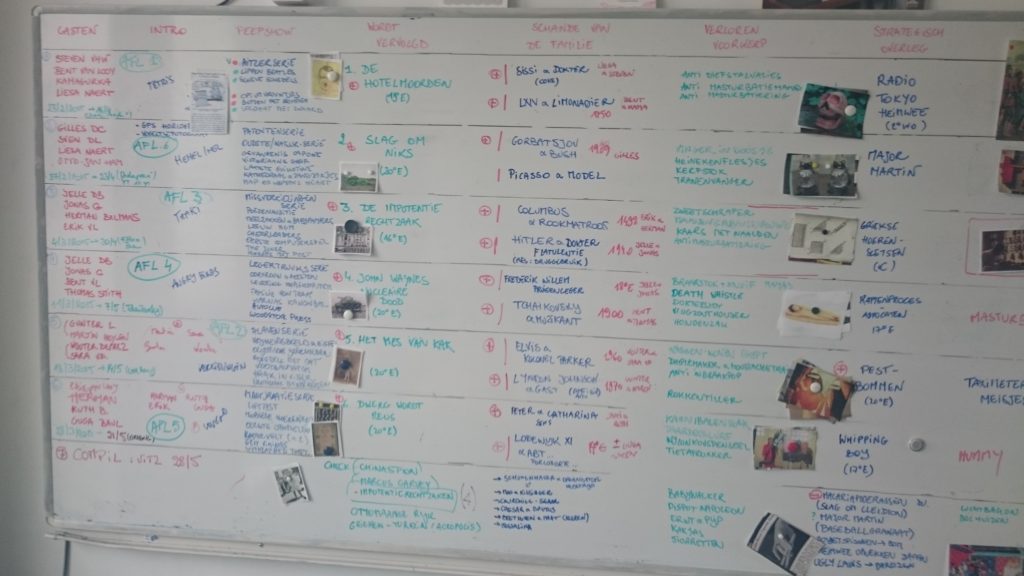
Post-it notes + markers = planning disaster
Let’s admit it – using post-it notes and non-permanent markers to manage a talk show production has to end up badly. The notes fly off the whiteboard, the markers can easily get erased, there’s no version management (the team will eventually lose track of who wrote what and when). In other words, the planning gets messy and out of control in no time.
Limited planning space
Have you ever tried using a whiteboard to plan out your week? What about creating a whole-month calendar with detailed notes about what you’ll do every hour of every day? Planning a talk show is like that, but a hundred times worse.
Talk shows usually have anywhere between 13 and 365 (!) episodes, depending on whether it’s a weekly or a daily talk show. Each episode can be then broken down by recurring segments and guests, so being limited by physical space (the size of the whiteboard) makes it impossible to plan many episodes in advance.
This results in lowering the quality of the talk show, chaos, and mental shortcuts written on the board instead of having detailed plans for days (or weeks) in advance.
Lack of a centralised knowledge base
Speaking of detailed plans, when you use an analogue planning system in talk show pre-production, your notes in the calendar are just that — notes. Producers’ research, the creation of a guest brief (dossier), it all happens off the board.
You’ll end up with many files scattered around Excel (or Google) sheets and documents or even on physical sheets of paper.
Apart from being a messy and error-prone system, it brings a lot of limitations to the collaborativeness of the pre-production process, which finally brings us to the biggest challenge in creating a talk show calendar…
Making episode planning collaborative
Producing a TV talk show is rarely a process where everybody involved in it is sat in the same room X hours a day to contribute. You have freelancers working off-site, and with the pandemic, a big part of the team is often working remotely.
As an effect, two things tend to happen — you either exclude some crew members from the planning process (because they can’t see the whiteboard) or you waste a lot of time (and nerves) trying to include them by running around the conference room with a camera or sending pictures of the whiteboard, zooming-in on individual items written on it.
It’s a mess. But it doesn’t have to be.
Automating planning and production calendar creation with TinkerList
One of TinkerList’s core features is Calendar — a fully collaborative way to schedule talk show guests and plan crew’s activities:
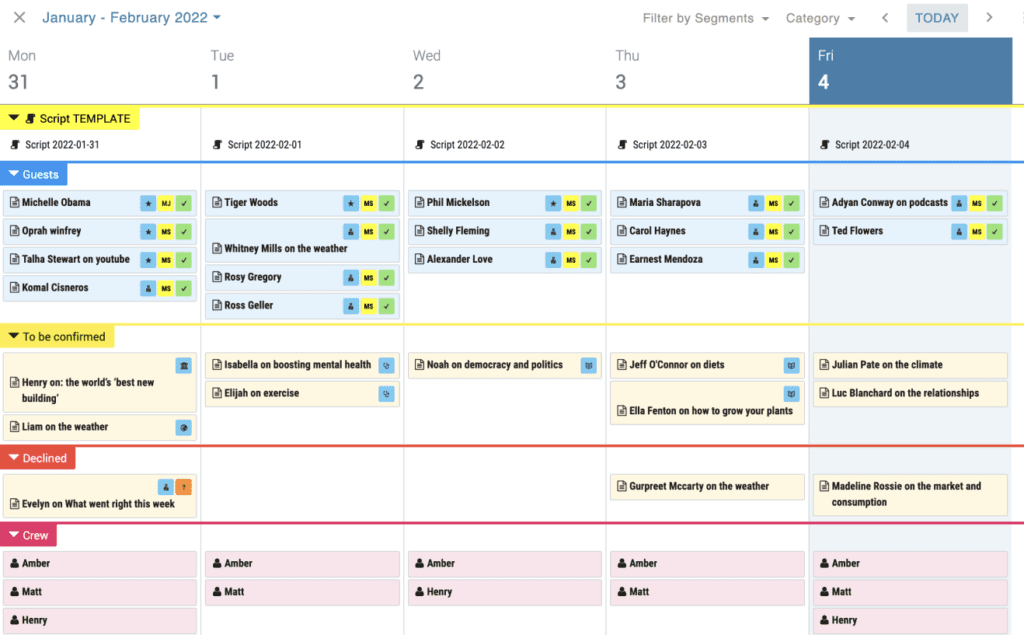
The Calendar feature allows talk show crews to:
- Plan weeks (or months) ahead, pinpointing the future events and tasks to complete before upcoming episodes.
- Create Cards that contain not only the titles of the show segments (or guests’ names) but also act as briefs/dossiers — they can store contact details, notes, and rich media in the cloud.
- Work collaboratively on the show production — all team members, whether on-site or off-site, can follow the plan, contribute, add notes and discuss ideas.
- Forget about the messy whiteboard, post-it notes, and non-permanent markers. Everything is securely stored in the cloud and easily accessible by everybody, all the time.
Challenge #2: Writing, editing, and collaborating on a talk show script
The more talk show segments, guests, and responsible team members (mainly producers) that contribute to the process there are, the messier and uncontrollable the scriptwriting process becomes.
What are the biggest problems in creating and collaborating on a talk show script?
Creating a brief on guests and segments (and accessing historical research)
First of all, when producers prepare research on their segment/guest, they often need to access archived data as well as update what’s already been done in the past (for example, with new details about their guest).
After they’re done searching through Google Drive or physical files (!), they need to create their parts of the script and there’s usually no script template that they can use to organise their findings into an easy-to-follow structure.
As a result, the Day Producer has to stitch together and edit disorganised parts of the scripts, based on the files that are sent to them by the other producers (see an example below). This causes unnecessary delays and can bring the responsible team members mad pretty quickly!
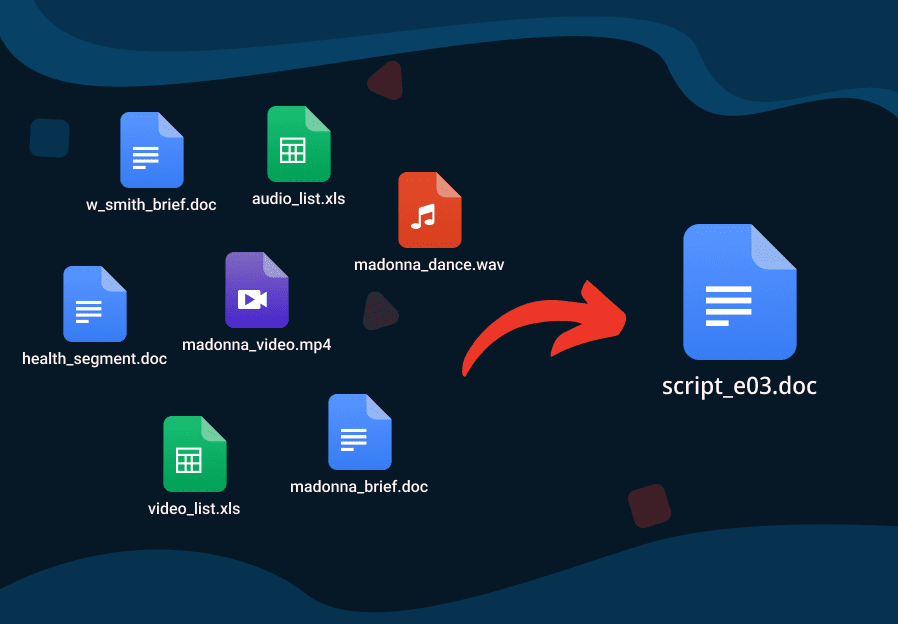
Talk show script version management
Finalising a script merely means finalising its first version. Production of daily talk shows in particular is driven by last-minute changes and edits, and if this part of the script creation is not automated, the Day Producer needs to revisit the original “final script” numerous times:
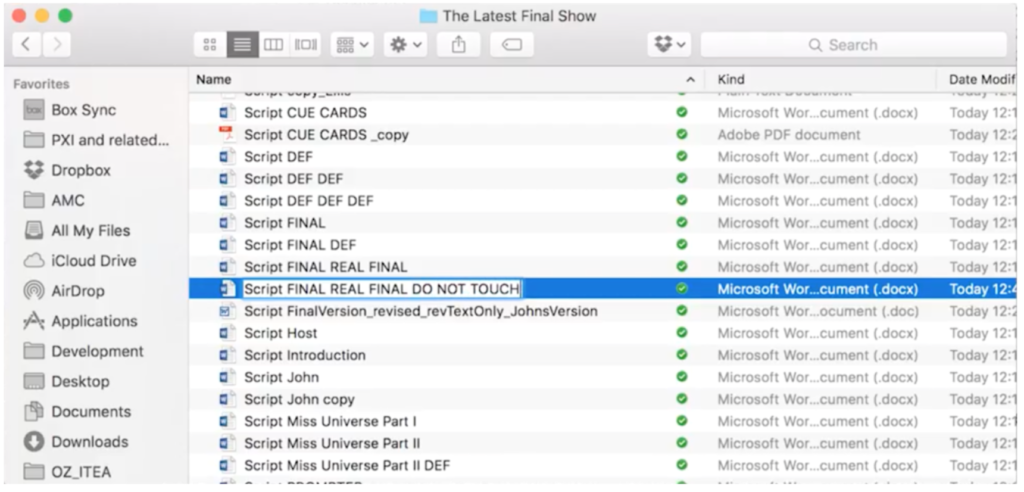
Keeping the team in the loop about script edits
The last-minute changes to the script are inconvenient both practically and collaboratively — at some point, it becomes simply too late to communicate the edits to the entire production team, especially to the host, director, and technical team.
Handling media from the script by the technical team
Speaking of the technical team, they tend to think differently (using different terminology) than the creative team. They need to have their media categorised and named according to a naming convention.
Instead, they often receive a script with a combination of URLs and full-size images with confusing titles while what they need is a structured document that they can refer to when playing back the videos, WAV files, and photos/stills.
Collaborative script creation with TinkerList
TinkerList was created with a big goal in mind — to allow the whole team to collaborate on the production process, increase transparency of the edits, and keep everybody up to date with last-minute changes:
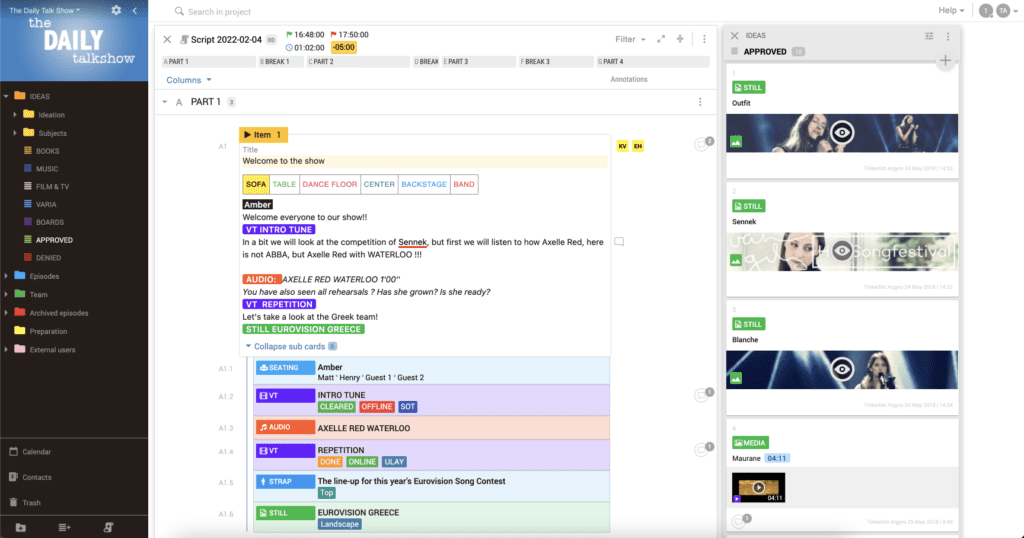
It does that by offering the Script feature that enables talk show teams to:
- Have multiple contributors in the scriptwriting process (each of them can have a custom view to display what’s the most relevant to them).
- See who made which edits so that the Day Producer can easily follow up with the right people (remotely).
- Include media (stored in the cloud) already in the script, instead of having to use external drives to deliver them to the technical team.
- Create templates that the team can use to structure their parts of the script (and to reduce chaos on the set!).
- Prompt the script without making the Autocue Operator angry 🙂
Challenge #3: Creating and managing a rundown for a talk show
If the process of creating a script is unstructured and messy, so will be the rundown, which brings many difficulties, particularly for the PA and the technical part of the production team.
The rundown is not in-sync with the script
We already talked about the last-minute changes to the script, which can be problematic for live talk shows (but also for pre-recorded shows). Even when the host is briefed on the most up-to-date version of the script, it doesn’t guarantee that the PA will have it or that they’ll have enough time to turn it into a rundown and brief the technical team members.
If the engineers don’t have the final (updated) rundown in front of them, there’s bound to go something wrong. However, having a script in-sync with the rundown doesn’t guarantee success, since the rundown needs to be easy to follow by the operators and technicians.
Files are stored locally instead of in the cloud
The technical crew members speak their own language and follow their own workflows, different to the ones that the creative team follows. They need all the files named in a logical (structured) way, ideally accessible as long before the shooting as possible, so that they can play the media and prepare for the recording.
In many production environments, the files are stored in the local memory of laptops and PCs, so the producers need to download them onto a USB stick and physically bring them to the technicians. This does not only create extra legwork, but it can also result in viral attacks (raise your hand if you’ve never used a work USB stick to transfer files from a personal computer…).
Playing back wrong media and making typos in lower thirds
Even if the files have been delivered way ahead of the shooting, the technicians need to stay focused and react to very last-minute changes, like swapping the order of the media they’re about to play.
There are also typos that happen all the time in the lower thirds that can be avoided if a few extra pairs of eyes have access to the rundown to spot such mistakes.
Automate rundown creation and make it easy-to-follow with TinkerList
Having a rundown that gets automatically created from the script and stays in sync with it is one of TinkerList’s most popular features — it’s especially appreciated by the technical part of the production team!
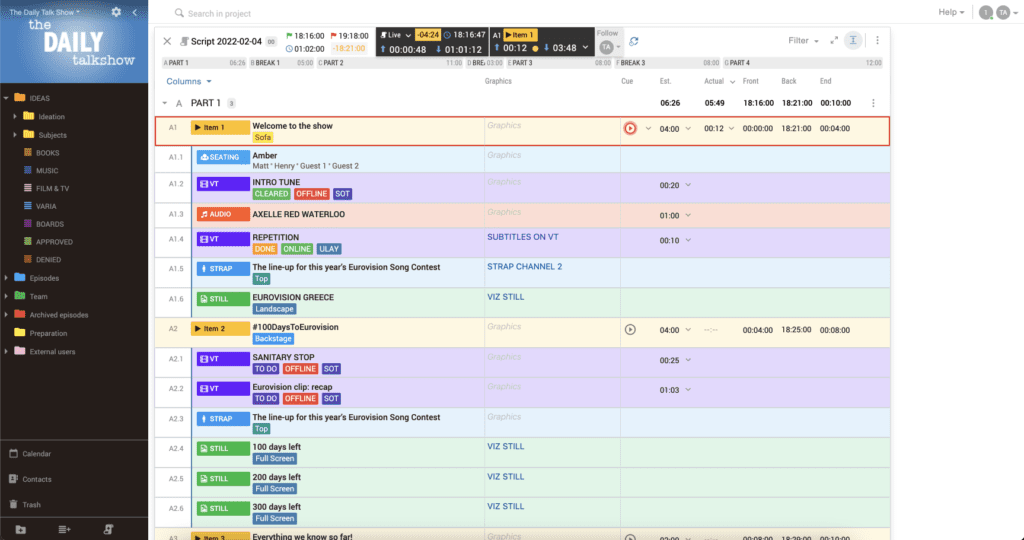
With the automated Rundown, the talk show teams can finally:
- Forget about tediously updating the rundown every time there’s a last-minute change in the script.
- Allow the engineers to store and play back (rehearse) media way before the show starts, to avoid mistakes during the actual recording.
- Verify if the script has any errors, such as typos or incorrect lower thirds, to ensure a 100% error-free broadcasting experience.
Challenge #4: Keeping track of (and learning from) timings
Timing is everything — especially in live talk shows. But also — delays are natural when the show isn’t 100% scripted and you have interactions with the guests that sometimes get side-tracked. Mastering the “art” of correctly timing a talk show can often be a nightmare.
Taking notes on timings and calculating delays
Usually, it’s the PA’s and Director’s role to keep track of timing and add hand-written notes to the script/rundown to know which part of the show was too long, where to make cuts (either during a live talk show or in the editing process of a pre-recorded show).
One moment of distraction can make a difference between a smooth editing process and a stop-and-rewind headache for the editor. If this process is entirely manual, the latter is usually what you’ll experience in the talk show post-production.
(If you want to know more about how to use timing in live TV production, check out our webinar.)
Automated timing calculations in TinkerList
The Timing columns in the rundowns and scripts created in TinkerList allow users to predict or record the duration of each segment in a talk show.
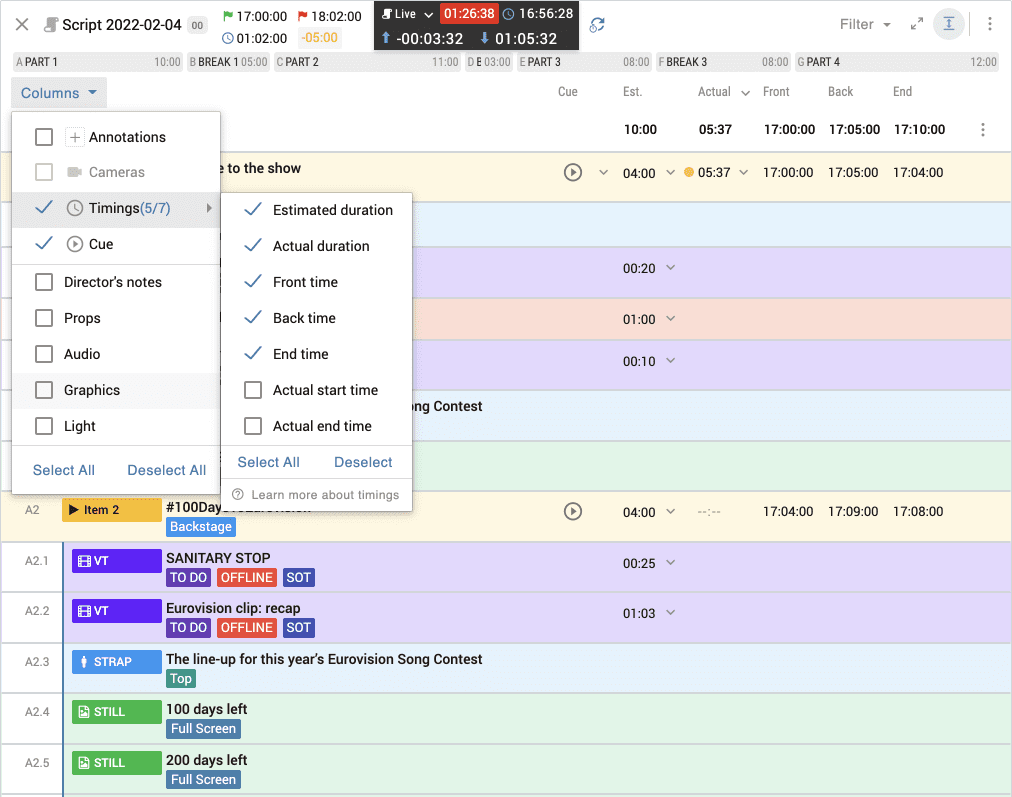
With this feature, the team can:
- Receive pre-calculated suggestions about how much time each segment would take, based on the amount of content and media duration in each segment.
- See detailed records on how much time each segment took, where there have been delays, etc.
- Control the duration of segments that follow the segments that have gone overtime, to make sure the show ends before the air time passes.
- Add commercial breaks to the timing breakdown.
Challenge #5: Talk show production is not green
The TV industry is still far from being ecological, but the recent years have brought a new, positive trend called “Greener Broadcasting”. According to Jeremy Mathieu, producing a one-hour TV show corresponds to creating the same amount of CO2 (app. 13.6 tonnes) as three households over a span of one year!
Generating paper waste during talk show production
One of the elements of the TV talk show production that brings a climate threat is the excessive use of paper.
A single episode can “use” over 1,000 sheets of paper (e.g., 40 sheets of script per crew member x over 20 crew members + rundown printouts + cue cards for the host + other documents and reprints), which requires over 10,000 litres of water to produce. We have also calculated that one season of The Voice needs one mature tree worth of paper!
This is devastating to the environment.
Going paper-free and using integrations offered by TinkerList
TinkerList makes talk show production 100% paper-free, not only thanks to the script and rundown features (that save tonnes of paper) but also by offering the tablet app that works on iPad, Android, Windows tablet and even on phones, making the traditional cue cards redundant.
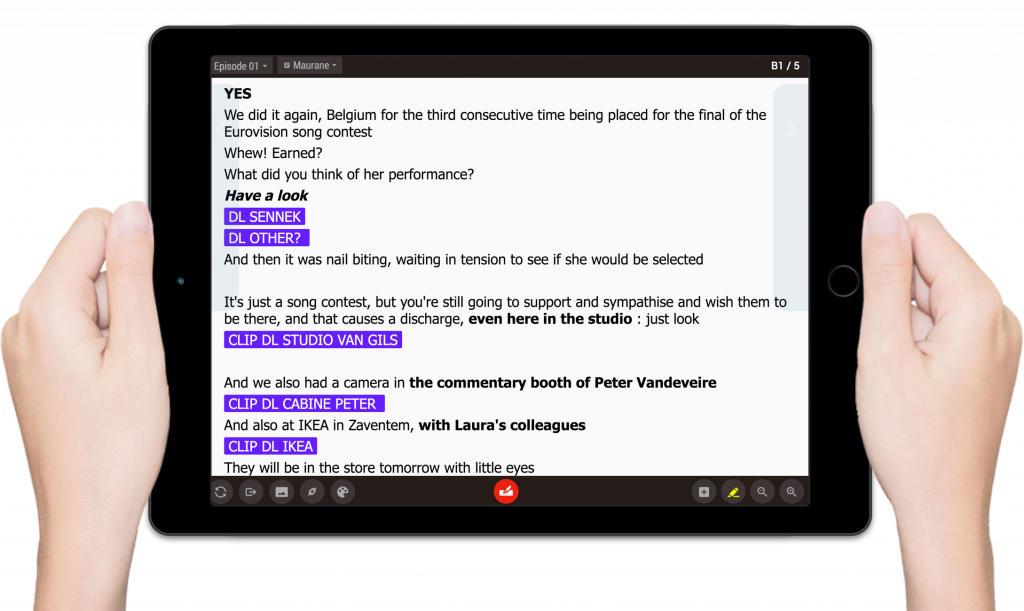
Our platform integrates with various software and hardware to ensure a seamless and paperless production process:
- All the content (script, rundown, media) can be shared with multiple devices via an embedded API exposure.
- TinkerList can be integrated with the Shared Folder mechanism of AutoScript’s WinPlus IP and CueScript.
- The Presenter App allows you to cue the host’s tablet, style the cue cards and keep them up-to-date at all times.
The future of talk show production
Some of our team members have been working in the TV industry for decades and got to observe how it evolves and responds to the crucial changes that have taken place over the years, such as:
- Ever-changing preferences of the TV audience (preference for more dynamic shows and fresh content).
- Competition from the streaming platforms that are not constrained by airing time slots.
- Advancement in technology (new hardware and software emerging every year).
- The remote work culture that had to be adapted after the COVID-19 breakout.
So how does the future shape for talk show professionals? In our opinion, it has to be green, digital, automated, and collaborative. There’s no more room for messy printouts, excluding crew members, or unnecessary manual work.
TinkerList isn’t the only “helper” available to talk show crews. We highly recommend checking out these tools:
- vMix (live production and streaming software)
- Singular (a platform for creating and controlling customisable overlays)
- Ross XPression (a real-time motion graphics generation system)
- NewTek TriCaster (a complete video production system)
- Grass Valey (the leading technology provider for the live media and entertainment market)
- EVS (live video production equipment provider that we highly recommend)
They all facilitate the production process, especially for the engineers who, as we mentioned, need more structure and automation than the creative team.
No matter what the future holds, the TinkerList team is here to create change, so that 10 years from now, there’ll be no paper waste on the set, no nervous breakdowns or annoying mistakes. We believe in that change because we’ve been bringing it to talk shows around the world since 2014!

