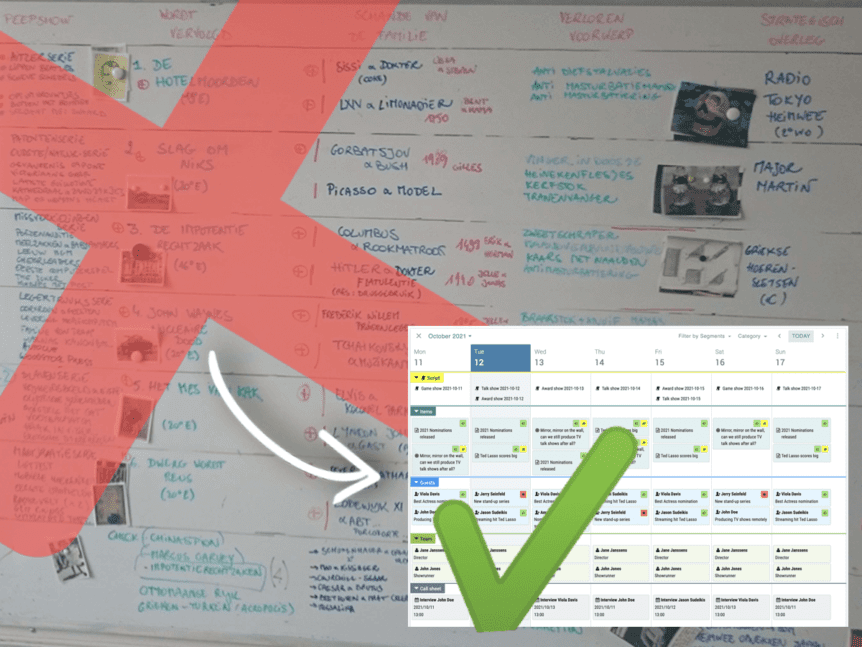Whether it’s the first episode of a new talk show, the second season of a game show, or even a big award show, you’ll need a place to work on preparing projects, content and scheduling guests.
We can generally divide the workflow into 3 steps: firstly the ‘idea brainstorm’, secondly the planning of who does what in time and thirdly, the calendar with the day per day planning of tasks. Multiple tools exist to manage this workflow. However, most of them often tackle only a small part of the workflow, which we’ll discuss further below.
What is a planning calendar?
A planning calendar is the organisation of the guests and content in a structured overview, short-term (daily) or long-term (seasonal). This is essential for professional media production, especially for daily talk shows.
In talk show production, the planning calendar is created by the editors of the creative team (sometimes simply called the producers). They are guided by (depending on the terminology) the series editor, show runner, or executive producer. The producers and the series editor use the calendar in their workflow on a daily basis.
Comparison of planning tools for talk shows
1. Whiteboard
Usually in talk show productions, planning calendars are made on a whiteboard with post-its and notes that can be replaced, wiped out, and rewritten. A popular widely used collaborative project management method for this is ‘Kanban’.

Kanban (Japanese for sign or card) is a work-management method that originally came from Toyota in the automotive industry. It helps teams optimise workflows and processes, visualise their work, and limit work-in-progress.
Kanban schemes give an overview of your tasks and shows, being structured as ‘idea brainstorms’. They consist of lists of ideas/items, divided into columns indicating their status, carefully written down on either a classic whiteboard or a digital alternative such as Trello or Monday (further down below).
A basic Kanban board has a three-step workflow: ‘To Do’, ‘In Progress’, and ‘Done’. However, depending on the size of a team, structure, and objectives, the workflow can be tailored to the unique process of a team. The Kanban board is considered as the single source of truth for the team’s work.
Especially for agile (iterative) software development teams, Kanban is a popular approach as it helps the DevOps teams coalesce into a functional team that communicates, shares feedback, and collaborates throughout the entire development and deployment cycle.
PROS
- Collaborative (on-site)
- One of the most popular software development methods adopted by agile teams today
- Good overview for short-term planning
- Flexibility to (re)prioritise items of the backlog as you please
- Shortened time cycles to go through the workflow thanks to shared skills (fewer bottlenecks), heterogeneous work
- Enables continuous integration. Releasing work to customers frequently which makes it easier to ship software faster while ensuring high quality
- Visual metrics of every iteration in order to continually improve team efficiency and effectiveness → optimises workflow through visualization
- Familiar, easy to use, straightforward
- Reduces total cost (prevents overproduction, reducing waste and crap, streamlining production,…)
CONS
- No remote collaboration possible
- Limited to only written content (images need to be printed out)
- Content is not in the cloud so can go missing really easily (e.g., clueless cleaning staff that wipes the board with all your hard work)
- Cumbersome and transient
- No indication of progress made on each individual task
2. Cloud-based Kanban method planning tools
Trello & Monday
While physical boards are popular among some teams, virtual boards are a crucial feature in any agile software development tool for their traceability, easier collaboration, and accessibility from multiple locations.
Monday and Tello are fully customizable Work Operating Systems, meaning you can build your own planning platform the way that better suits your needs. It allows teams to plan, run, and track processes, projects, and everyday work.
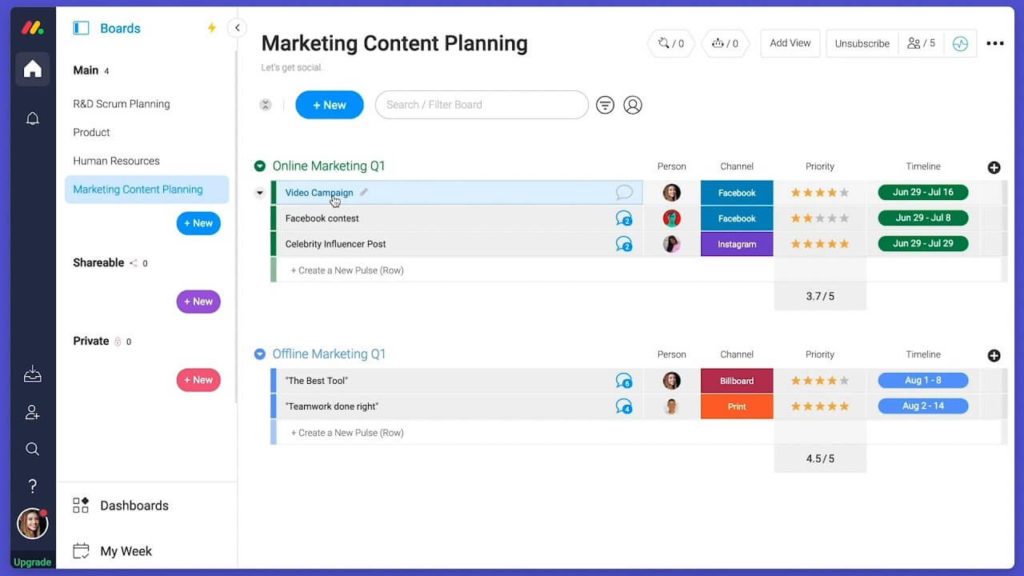
More specifically, Monday allows the team to use various tools such as Kanban, Calendar, Timeline, Gantt, Map, Form, Workload, and Master tools, while adapting the view accordingly. Timeline and Gantt Views are used to track projects and ensure deadlines are met successfully, Calendar View ensures teams have initiatives spread across the month and year, Kanban view helps teams map tasks and sprints and finally with the workload view, managers can see who is doing what.
On the other hand (or not so other hand as both tools are quite similar), Trello is a visual work management tool that empowers teams to ideate, plan, manage, and celebrate their work together in a collaborative, productive, and organised way.
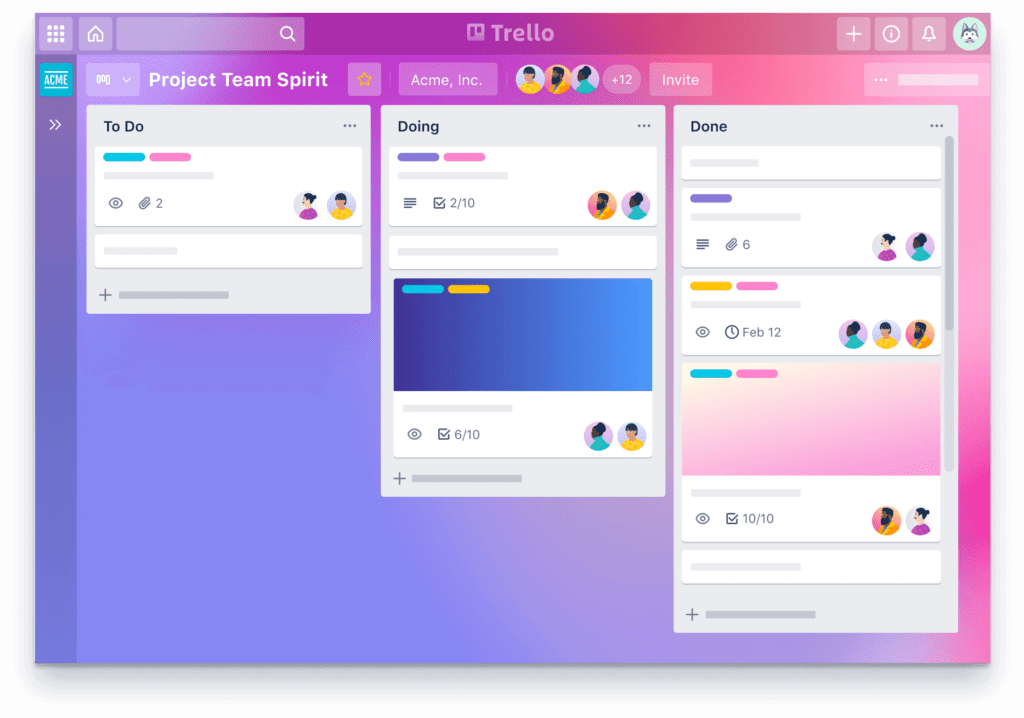
Trello also allows the team to plan meetings, projects, events and set goals and workflows by creating customizable lists and cards on the Trello-board. Both tools are evenly matched.
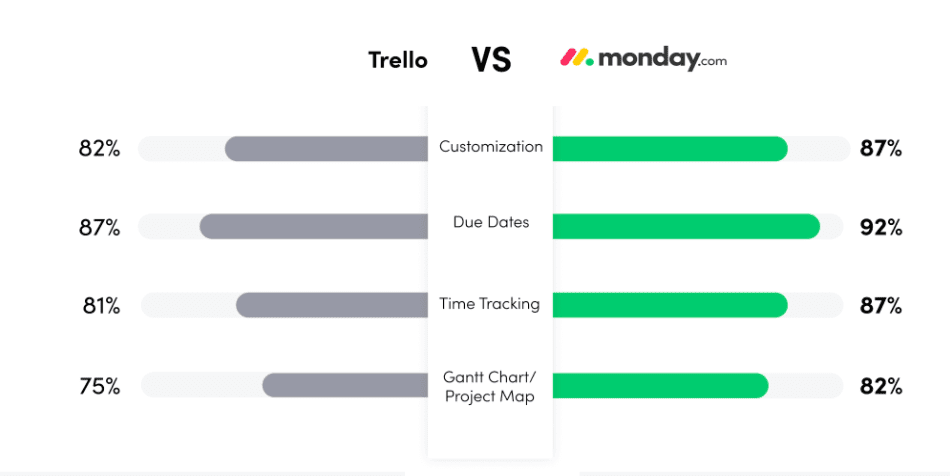
PROS
- Clean overview and structure
- Cloud-based → Remote collaboration possible
- Intuitive, user friendly, straightforward
- Multimedia sharing possible: clips, files and images
- Built-in calendar, project planner (Gantt Chart)
- Built-in software integrations such as Confluence, Slack, Dropbox, Google Drive and Evernote (Trello)
- No need for printing, better for the environment
- One of the most popular software development methods adopted by agile teams today
- Planning flexibility: ability to (re)prioritise items of the backlog as you please
- Shortened time cycles to go through the workflow thanks to shared skills (fewer bottle necks), heterogeneous work
- Enables continuous integration. Releasing work to customers frequently which makes it easier to ship software faster while ensuring high quality
- Visual metrics of every iteration in order to continually improve team efficiency and effectiveness → optimises workflow through visualization
- Reduces total cost (prevents overproduction, reducing waste and crap, streamlining production,…)
CONS
- Limited utility for talk show productions as there is no link to the script, rundown, or studio
- Danger of an outdated Kanban-board: slowing down the development, overcomplicating the board
- No timing tools or timeframes associated with each phase
- Not ideal for industries where mix and volumes fluctuate as the method assumes stable repetitive production plans
3. Online calendars: Google Agenda, Apple iCloud Calendar, Outlook Calendar, Yahoo Calendar,…
An online calendar is a web application that allows one or more users to edit, and optionally share with other users, online access to a calendar. Different options are the Google Calendar (very versatile, user-friendly, and customizable), the Apple Calendar, Outlook Calendar, Yahoo Calendar,… They help you optimise your productivity by offering a scheduling and time-management service.
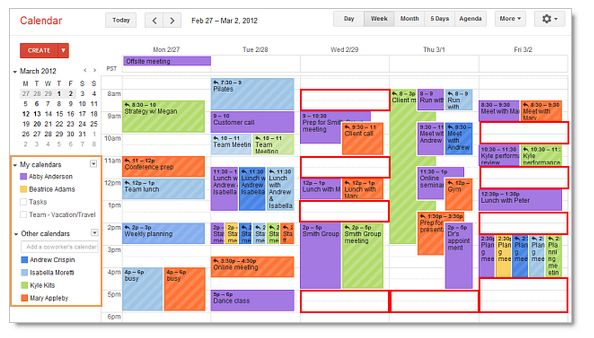
PROS
- Accessible from multiple devices
- Schedule meetings and appointments and invite people from anywhere
- Ability to add Zoom/Google meet links (Google Calendar)
- Ability to see other user’s calendars (Google Calendar)
- Set up reminders and create deadlines → improves productivity and lowers stress
- Ability to create recurring events and save time scheduling
CONS
- Can’t add media
- Data corruption
- Altering or deleting events by accident
- Can become complicated with too many options and steps
- Only represents very small practical part of the workflow
- Not linked to the script, rundown or studio
4. Integrated Calendars: TinkerList
Our planning tool focuses on the planning of content. The TinkerList calendar does not only give you a way to plan and organise your days but also allows you to create your scripts and rundowns on the exact day that you need them. In different ‘files’ or ‘cards’, you can find all (background) information on the guests, topics and other content, research, the reasons behind choosing the topic, goals of the interview, which producers are working on what, etc.
Disclaimer: whereas planning calendars for the practical preparation and logistics of production are utterly important, TinkerList focuses on the planning of content by the editorial team and its creative producers, not on the practicalities of production. Don’t hesitate to consult the following article to find out more about how to prepare items, schedule guests, write scripts, create rundowns and use templates with out calendar.
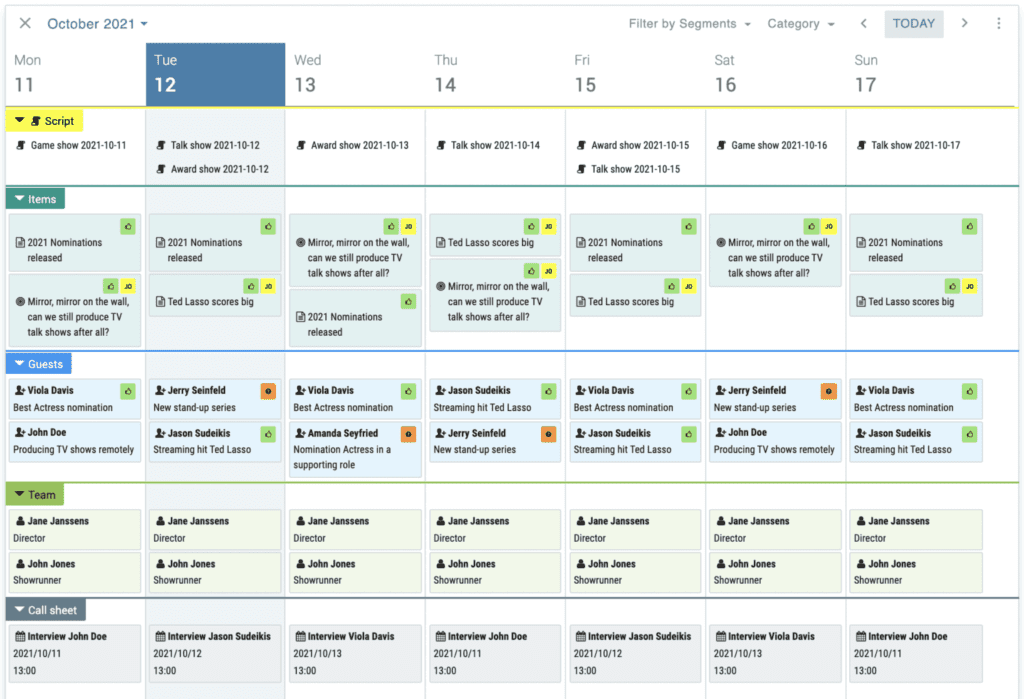
PROS
- Nearly all-compassing functionalities: not only a way to plan your show but thanks to our automation also synced it to the script, rundown and studio integrate with all necessary technology to air your show
- Possibility to add Kanban’s, script research, files, all background information linked to the content, and all necessary graphics, clips, and images
- Work collaboratively and remotely
- Easily see who’s working on what and what’s the status of their work
- Make templates to save time and money
CONS
- Not a day-to-day planning of tasks
- Not focused on the practical planning, roles and tasks, only on the creative content production
5. Project planner: Dzjin Tonik
Dzjin Tonik is the tool you need when mapping all the practical, financial, and logistics information of your production. They are a popular online production management tool developed by and for the entertainment industry.
Dzjin Tonik covers al the parts of the detailed planning from pre to post production: management of resources, a detailed follow up, creation off call sheets automatically, long-term planning, people and asset management, keeping track of worked hours,… Moreover, the platform also offers great budget management: matching invoices with budgets, turning numbers into reports and creating financial plans.
Dzjin Tonik is an essential place for the creative production industry to manage planning, budgets and resources in one package.

PROS
- Specialised in the entertainment industry
- Ideal for big project management
- Covers all essential areas of the production process
- Allows accurate estimations of timing and budget
- Remote collaboration
CONS
- Not ideal beyond the entertainment industry
- It’s focused on the practicalities, not an ideal tool for creative, day-to-day planning
- Not linked to scripts, rundowns, or studio
Takeaways
There is many tools on the market, but few are able to offer an integrated service. Depending on the nature and purpose of your show, you might prefer one tool over the other. However, for talk show production, we are convinced you will be best off with the an integrated tool such as the TinkerList calendar, as it offers such an encompassing efficient workflow that is synced to the rundown, and studio.
Depending on the nature and purpose of your show, you might prefer one tool over the other. However, for talk show production, we are convinced you will be best off with an integrated tool such as the TinkerList calendar, particularly because it is synced to the script, rundown and studio.
Moreover, digitalising your work helps to avoid disasters of freshly wiped white boards in the morning. Efficient, safe and remote collaboration, both offline as online, and everything gets safely synced to the cloud. No lost information, ever!