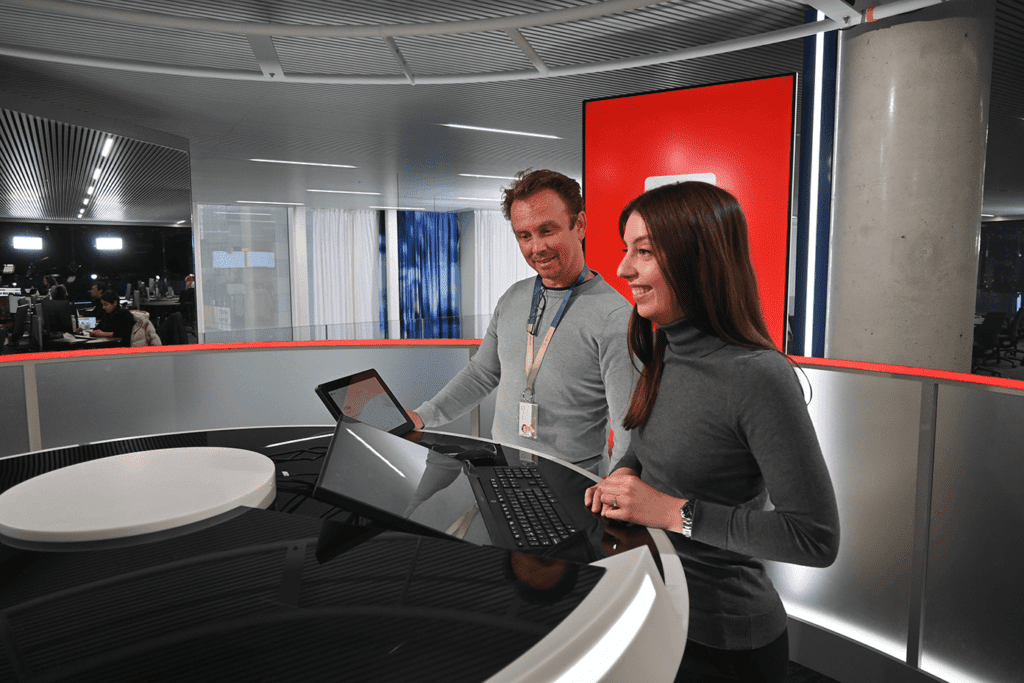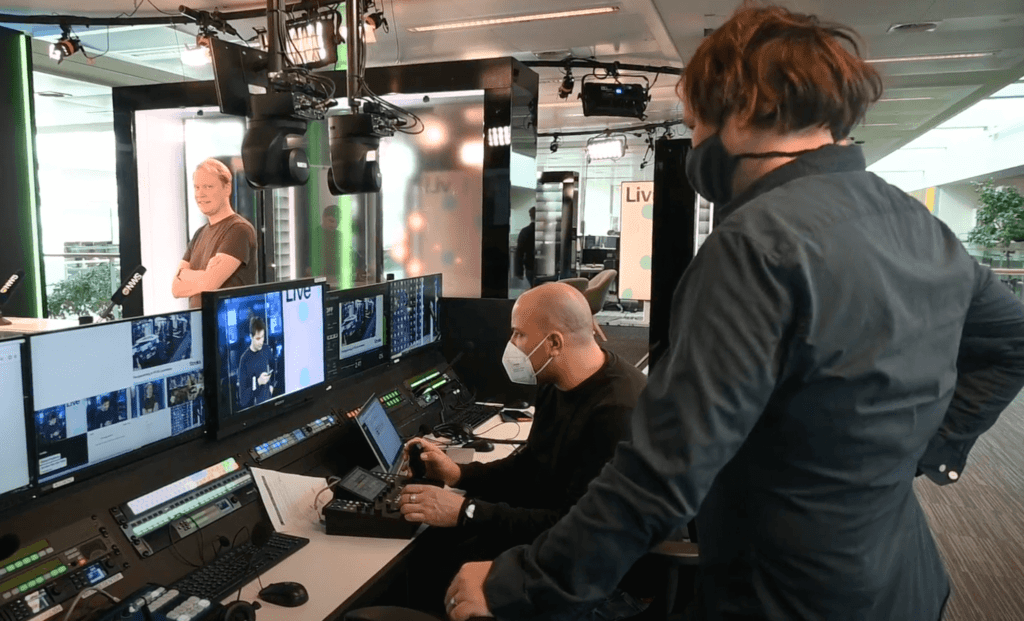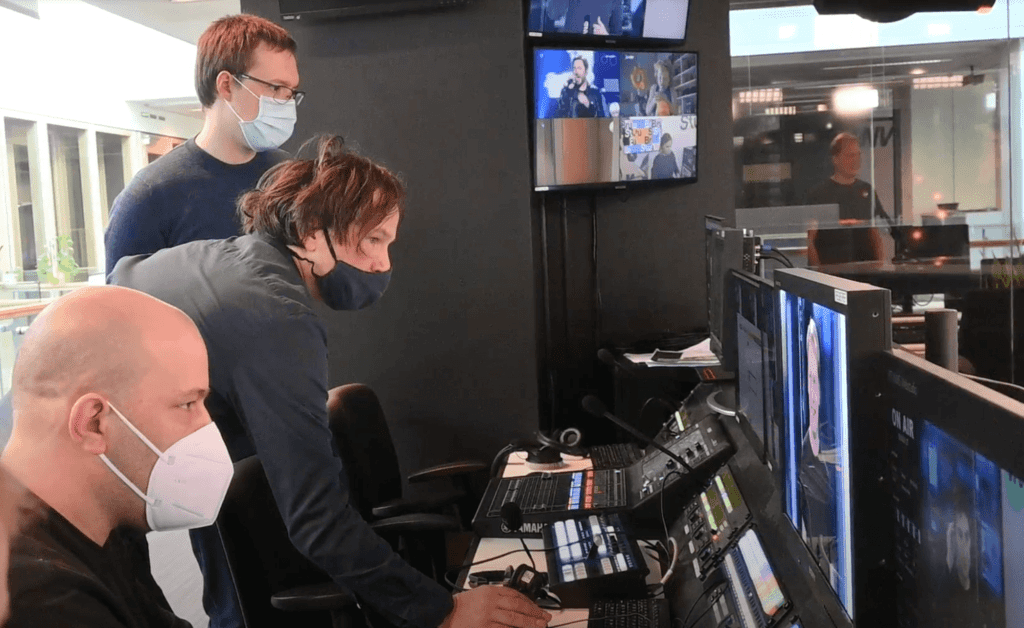It’s not always easy to adapt to new technology in a workflow. Your software might be as user-friendly as you claim it to be but being accessible to your customers for any type of question is essential to obtaining a positive brand image and loyal customers.
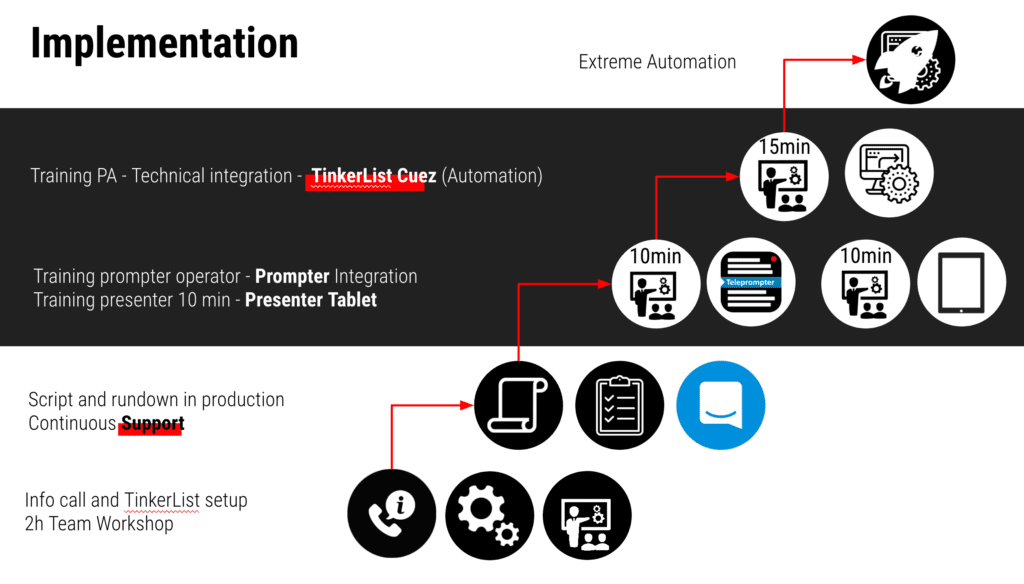
With an average customer response rate of 4min57, at TinkerList, we try to stay at the service of our users as quickly as possible. We understand how this is crucial to the preparation, production, and distribution of a show, especially in the fast-paced industry of (live) media and television.
We apply a personal approach and want to get to know our customers’ project needs, goals and plans thoroughly. Moreover, we want to create a workspace that feels familiar, where our users don’t feel lost but comfortable and in control, while helping/guiding them as much as needed.
In this blog post, we’re going to break down how we do this and what the full journey of becoming a TinkerList user exactly looks like.
1. Sales demo
Firstly, there’s a meeting with our sales team in which we explain what TinkerList is, how it works, and why it could be useful for your company. Moreover, we will also ask about your company, production files (script & rundown), what you expect, and how we can meet each other’s needs (e.g., by adding prompter integration, presenter tablet, etc.).
Consequently, our sales reps will pass this information to the customer success team, who will then analyse the concerning script & rundown, and start configuring the first tailor-made setup of your TinkerList workspace: creating segments in the calendar, creating cards, recreating your script- and rundown in a template…
We consistently try to make the platform as easy-to-use as possible and as suitable for the users of the production in question. However, once familiar with the platform, it is very easy for the users to still adapt and change their workspace to their liking themselves as often as needed.
2. First workshop
Once the first version of the workspace is completely tailored and adjusted to the concerning company’s wishes and needs, a second meeting is planned with the key decision-makers of that production and our customer success team.
In this meeting, the first project setup is presented and explained. There’s also room for feedback and adjustments to fine-tune the the TinkerList workspace.
3. Final workshop
After trying out the first setup, giving feedback and fine-tuning the platform, a final workshop meeting is organised for the team. Only a 1.5hour training already gets your team started!
The reason why we wait for the whole team to get started in TinkerList is that it would become complete chaos if we’d change the platform every time we got feedback from every user of the team. We rely on the communication between the leaders and their team to tell us about their experience and what they want to change.
4. Technical meeting
If your show requires specific technical integrations and tools (e.g. VIZRT, Black Magic, Resolume or others), there is an additional technical meeting with our TinkerList integration specialists (indicated in the black frame in the schedule below).
In this meeting, we discuss what hardware and software they will be using and how these can be integrated and installed.
This meeting is followed by an integration setup by your integrator or our own team.
5. Evaluation meeting
Naturally, after having used TinkerList for several shows, we want to know how that has been! Therefore, this meeting is all about sharing your experience, thoughts, feelings and feedback to make sure we’re still on the same wavelength and the expectations are being met.
As already mentioned above, our response rate through Intercom of 4min57 is incredibly quick. We also keep the training sessions short and sweet.
If access to the blue chat button in the right bottom corner of the platform is a problem you can also reach us via email: support@tinkerlist.tv. Side-note: reaction times are best via the chat button.
If you’re considering trying out TinkerList, whether you need a cloud-based rundown system or a full-on automated one-man-band, talk about your project to one of our experts (sales@tinkerlist.tv) or you can start your free trial here.