In the context of our recent interview with the director Dirk Van Tilt and showrunner Tom Bevernage of the Belgian game show ‘De Positivo’s’, we thought it’d be interesting to give you an in-depth overview of the technical setup reducing the technical staff to only 4 people!
As mentioned in the article, De Positivo’s was a daily quiz aiming to bring the best news of the day during the bitterness of the pandemic. Impressively, this game show managed to produce a professional broadcast with an extremely limited team and budget. Let’s take a look at how they pulled this off.
Shooting a game show without camera operators
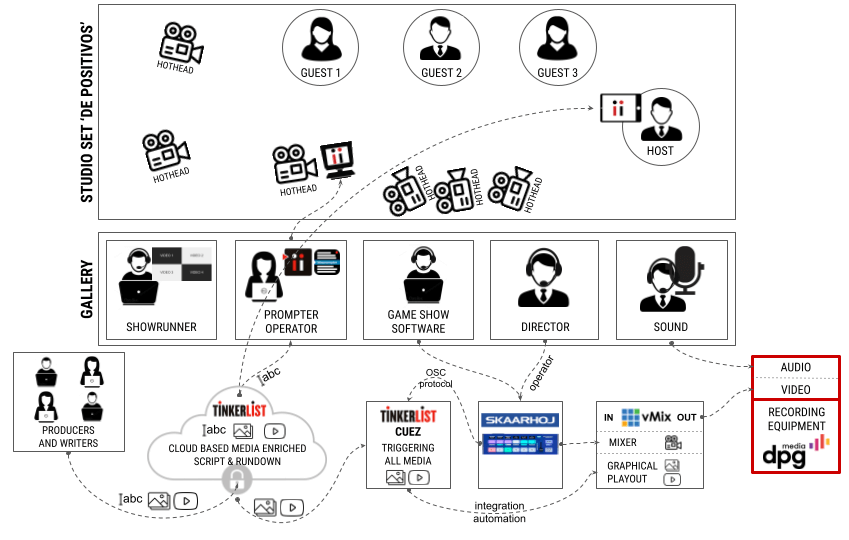
As for the studio set, there was a corner for the host and three stands for the guests competing against each other in the quiz. The host, who was Jelle Cleymans, used our presenter tablet to get instantly updated about changes in the script and present the latest version of the prompter text.
There were also six HotHead cameras focusing both on Jelle and the guests. Such PTZ (pan-tilt-zoom) cameras can either be operated by a camera operator, or they can be programmed to move and focus on specific objects at specific times like the way we configure with TinkerList Cuez. Some of them are simply set up in a specific way and stay fixated in that position during the whole broadcast.
For ‘De Positivo’s’ specifically, there was no operator. However, the director Dirk Van Tilt cut between presets for each camera himself with two controllers that enabled him to adjust two cameras at the same time. All presets of close shots were checked just before shooting.
Here’s an overview of the cameras:
- One camera focused on the presenter, that made close-ups and wider studio shots
- Two cameras that made close-ups of the three guests (relying on setting presets)
- One camera that continuously shot the 3 guests together at the same time
- Two cameras that made wider shots
The creative team behind an automated game show
The production team was located next to the gallery and consisted of only six (!) people.’ They provided all the necessary content such as (prompter) text, graphics and videos:
- One showrunner (Tom Bevernage), responsible for the content during the preparation and actual production of an episode
- Three editors for researching, finding footage and creating questions, who also alternately managed the ‘game techniques’ and the scores during the recording
- One editor for candidate research, candidate casting, and briefing them before the recordings
- One editor for research of the images, editing of images and editing of the episode
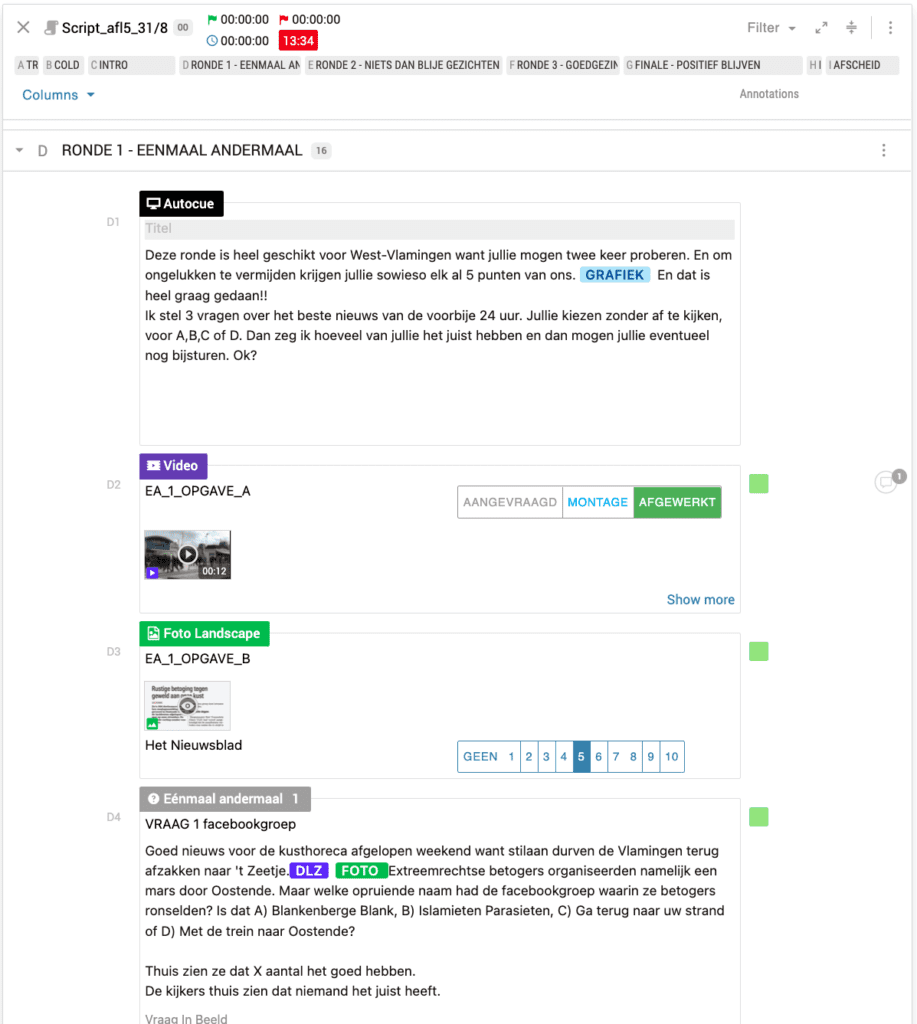
Technical team on an automated set
As there was no OB Truck whatsoever, the technical team created a ‘pop-up gallery’ consisting of a long table and chairs. The pop-up gallery was positioned right next to the set, making it possible to have direct communication with the people on the set (the presenter and guests). Therefore, a dedicated floor manager was not necessary.
Next to the production team sat their responsible showrunner Tom Bevernage together with the prompter operator on his right. This production used TinkerList for prompting, but naturally, there are other technologies that automate prompting such as Autocue.
Beside the prompter operator sat the ‘game show software operator’, who was Kenneth De Buck from Bold Graphics. He kept track of the scores and the graphics indicating them. In the next chair, the was the director Dirk Van Tilt, who acted as an incredible multi-tasking button wizard. Because of the fixed PTZ cameras, there were no cameramen on the set.
Here’s why: let’s point out once again how small the team was and how many roles Dirk combined as a director. Dirk preferred buttons to control the software so he used a specifically configured Skaarhoj deck. On one side, the controller was linked to the vMix to mix the graphical playout and through a particular button, the controller was linked to Cuez on the other side. Skaarhoj and Cuez’s communication ran via the OSC protocol (Open Sound Protocol for networking multimedia devices).

Thus, Dirk not only directed and mixed videos, but he was also the operator of the graphics and playout. In that way, he did the job of five people (director, assistant director, video mixer, playout operator and graphical operator) all on his own. Dirk’s button-wizard abilities and our own TinkerList Cuez made this whole automation possible.
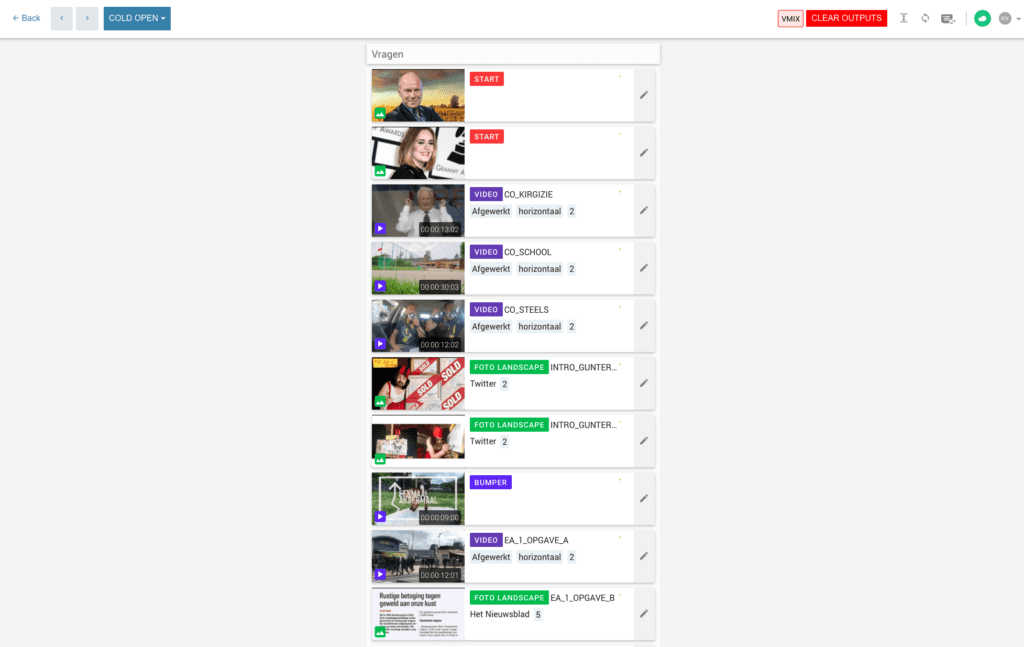
The automation capabilities of TinkerList’s Cuez allow it to look at the script, download the necessary media, and then integrate with other production devices in order to trigger them to play the right graphics and videos at the right time. Find out more here or reach out to us if you want to try it out for free info@tinkerlist.tv.
Finally, next to Dirk, there was an audio operator from NEP, a company that also provided all necessary hardware such as vMix, HotHeads, the Skaarhoj broadcast controller, mics etc.
In order to get the broadcast on your television screens, the recorded image and sound immediately went from vMix to the recording devices and final editing of VTM at DPG Media (the media company overlooking the production of the show.
Saving money by automating TV show production
All in all, automating production steps was one of the main factors that made it possible for De Positivo’s to be created in the first place. Compared to a full technical recording team, the staff headcount was reduced to only four people in the gallery and one post-production editor, as opposed to a usual crew of 20-30 people. This is a huge saving and deal-breaker for shows without an ‘unlimited’ budget.
When we look at the numbers, producing the whole series of De Positivo’s cost around as much as producing just half an episode of The Masked Singer. Automation creates opportunities for TV crews that don’t have access to the equipment and money the biggest, international broadcasters can put on the table.
This is a revolution that TinkerList is proud to be an important part of!

