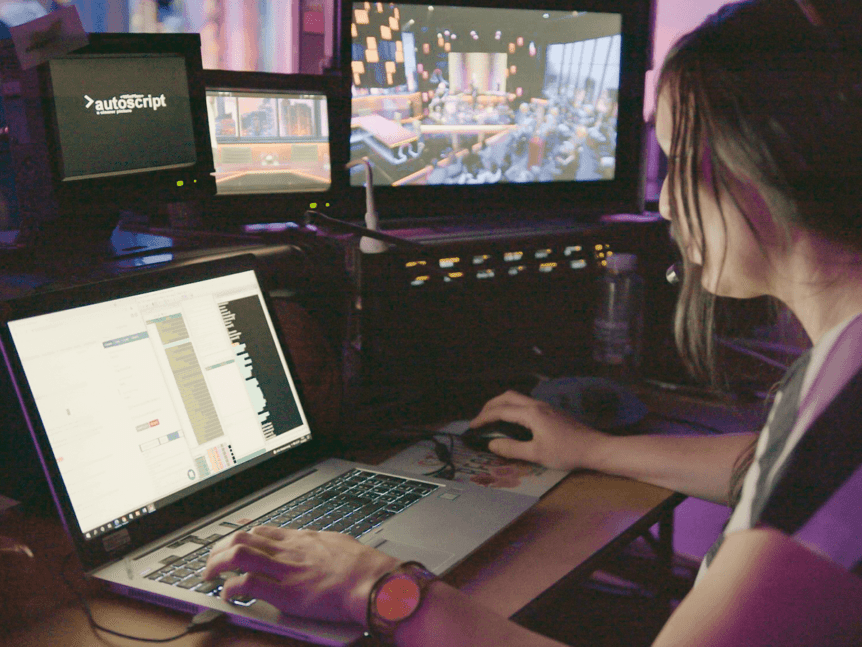We know we’re already at the beginning of March but why not inform you still about the best things TinkerList features of 2021 that will help you be more productive? 2022 will be filled with updates & improvements as well such as our new integration with EVS Dyvi (a playout system that allows you to show graphics and texts), exciting events and of course the new product! Keep an eye on our socials or subscribe to our newsletter for regular updates. ?
1. The toolbar ?
When working on your script, our toolbar provides an easy way to style your text, create lists, add markers, and more. Recently we added a dedicated URL creator button, as well as an inline comment button. Let’s have a look at how these work.

? Adding URL’s To add a link to your text, first select the word(s) you would like to become a hyperlink. Next, click the new hyperlink button in the toolbar, enter the link you want to insert and click ‘OK‘ to confirm. It’s that easy!
? Inline comments To add an inline comment to a specific part of text, select the text you want to comment on, then click the new inline comment button in the toolbar. Type your comment and hit ‘Enter‘ to confirm.
You can even resolve comments when they have been taken care of. Simply open the comment by clicking the commented text, or the comment bubble on the right, and click ‘Resolve‘.
2. Automation integrations ?
When it comes to creating a show in TinkerList, it doesn’t stop at our cloud-based script and rundown application. What about the teleprompter for your hosts, adding media to your script and sending it to play-out software or hardware,…? In collaboration with our integration partners, we offer multiple solutions. Let’s briefly look at a couple of these automation integrations, keeping in mind there are more than just the ones mentioned below.
2.1 Teleprompter solutions ?
- Support for WinPlus and CueScript, with the use of their Shared Folder mechanism, allows you to configure the script’s prompter output from within TinkerList and have it update in real-time whenever a change is made. No more running back and forth with a USB-drive or manually importing files when making changes to a script!
- Sync with our own TinkerList Teleprompter app, which runs on any Mac or PC. Real-time updates make sure those last minute changes to the script immediately show up on the prompter – automatically.
2.2 Adding media ?
While it is very easy to manually add media from your computer to TinkerList, we offer an option to integrate with Frame.io, making the process even easier for those that use it. With the help of a ‘Custom action’, a workflow can be triggered to send a videofile from Frame.io to TinkerList and even attach it to the correct card in your script!
2.3 Play-out and vision mixing ?
- Softron OnTheAir Video Express: With the use of our TinkerList Downloader app, all media from a script can be downloaded to a local folder, together with a playlist-file (.xpls) for OnTheAir Video Express that is created automatically. All media from your script is now ready to go in the play-out software, in the correct order and with the correct playback modes for each clip or image! And even better: your playlist stays live in sync with your rundown in TinkerList ?
- vMix: Without bragging, we are the state-of-the art solution at the moment for vMix integration. All media from the rundown stays in sync with your vMix application, no hassle creating separate media playlists from your rundown, everything is done using the vMix API. This is the ideal automation solution for podcasts, breaking news, online events etc. Want to see this in action? Check out TickerNews Australia or HLN Live.
- And many more:
- Ross Tria
- Yamaha SCP-protocol: for audio mixing, microphones (open/close microphones for example),…
- Resolume: mapping to led-screens, controlling displays, events & studios
- Panasonic PTZ: controlling cameras via templates
- Tricaster: full automation of the Tricaster
- Blackmagic devices
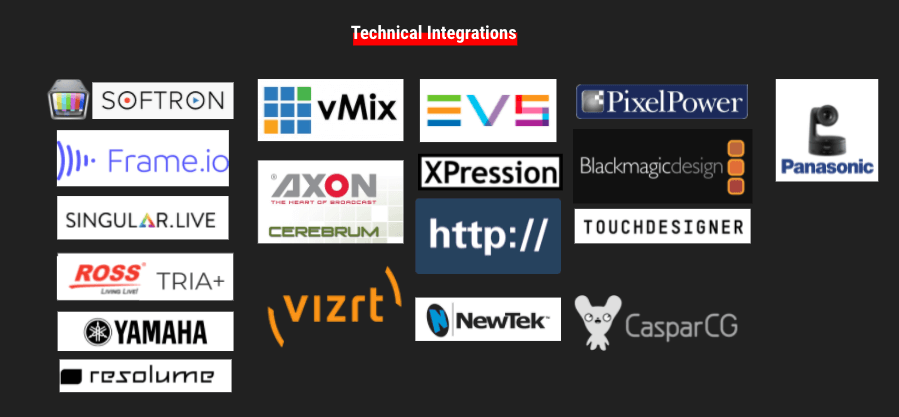
Interested in automating your workflow?
Let’s talk! Our integration specialists can tell you about all of our options, and our Sales team can provide a quote for your specific needs.
Contact sales (link to email) or reach out to us via the chatbox
3. RSS Feeds ?
Many news outlets have RSS feeds for their news articles. You may want to have these articles in TinkerList, where they can either be viewed by clicking the card or to use the article by dragging its card from the RSS feed List into a different list or script.

Want to add RSS feeds to your project?
Let us know which feeds you would like to see in your TinkerList project! Our Sales team can start the integration process and provide you with a quote.